View Used/Unused Photos
View Used/Unused Photos. How do I see which photos I have or haven't used in my project?
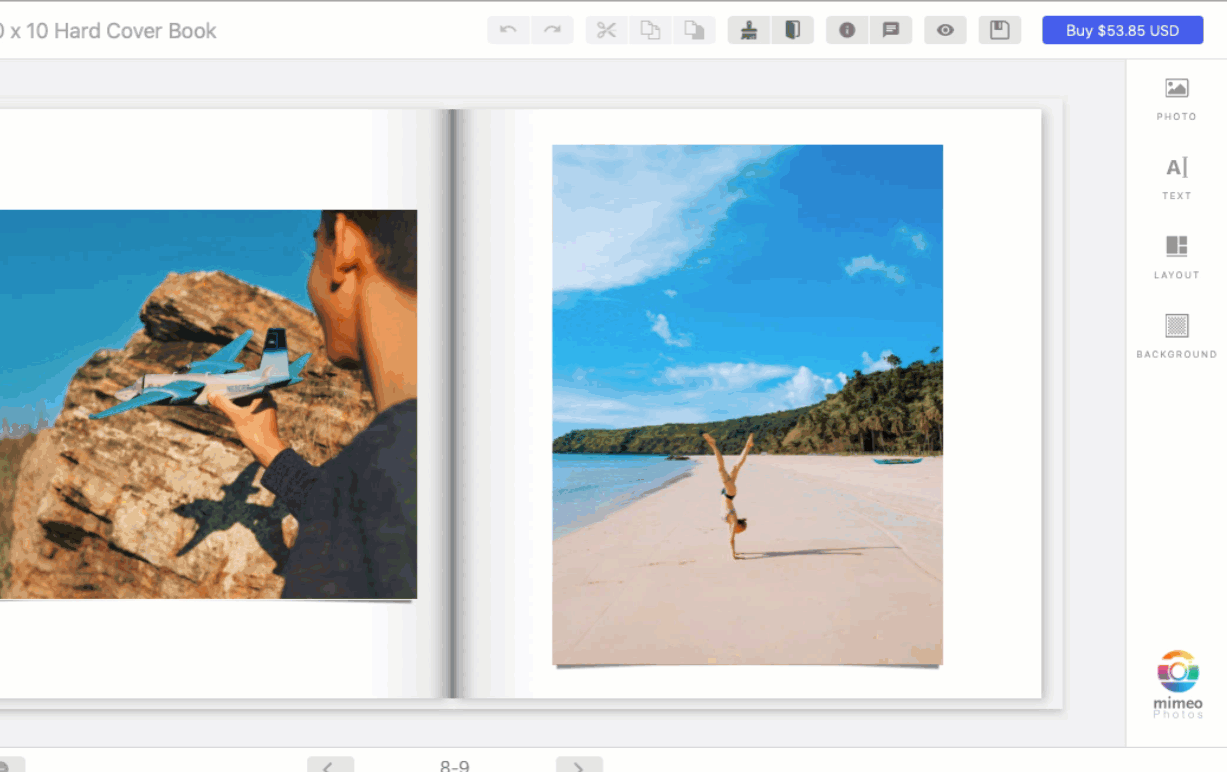
Filter through used and unused images in the Photos Tool Panel. This feature easily allows users to parse through images not yet used in the project that they would like to place.
To locate this feature, open the photos tool panel on the right hand side. At the top, there is a drop down where you can filter between your used and unused photos.
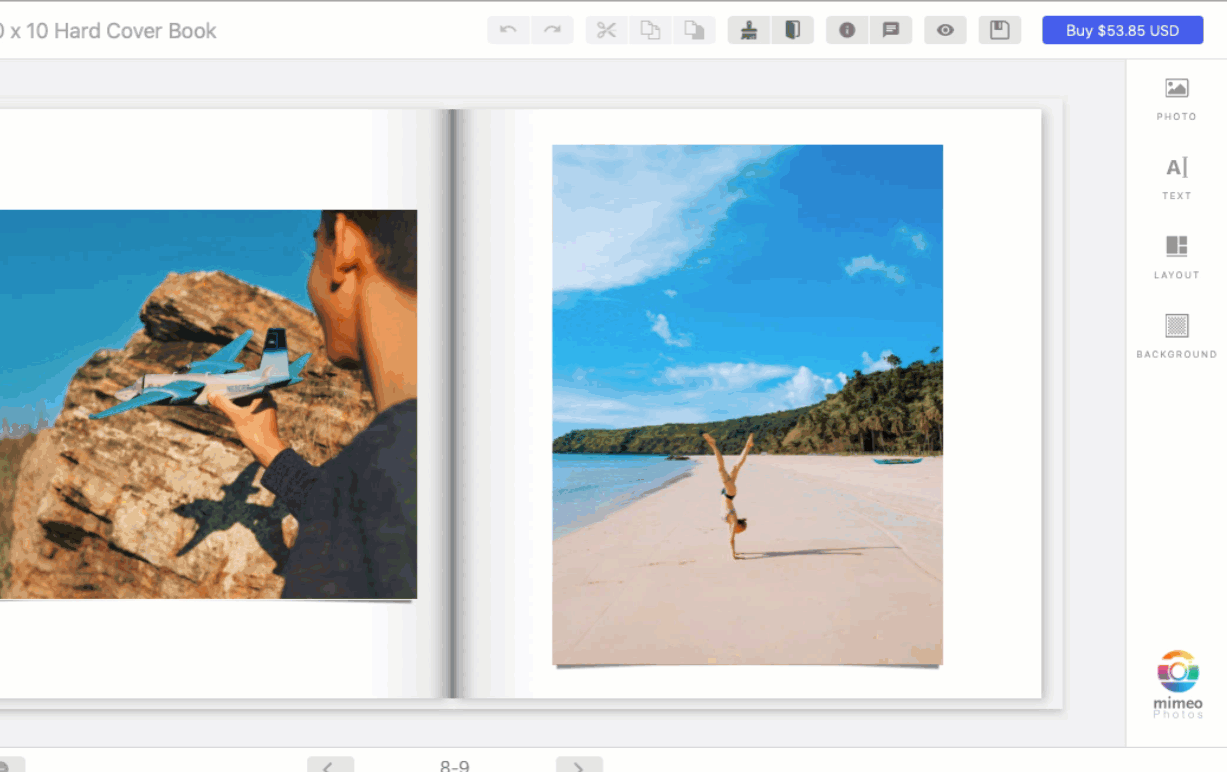
For more useful how to's, check out these relevant articles:
Did this answer your question?