Learn How to Add / Remove & Reorganize Mimeo Photobook Pages
Adding, Removing, and Reorganizing Pages
You can easily adjust the number and order of pages in your photobook from the Organize view.
These buttons are found in the lower left-hand corner above the Spread View:
-
Click the Organize button.
-
This opens a new view showing all your pages.
-
Use the Plus (+) or Minus (–) buttons to add or remove pages from your layout.
Note: Individual pages can only be removed if the layout is not using a full-spread design. If you want to delete a single page, you must first:
Change to a blank theme (if applicable)
Convert any spreads into individual pages
Once you're done removing or rearranging, you can switch back to spreads if desired.
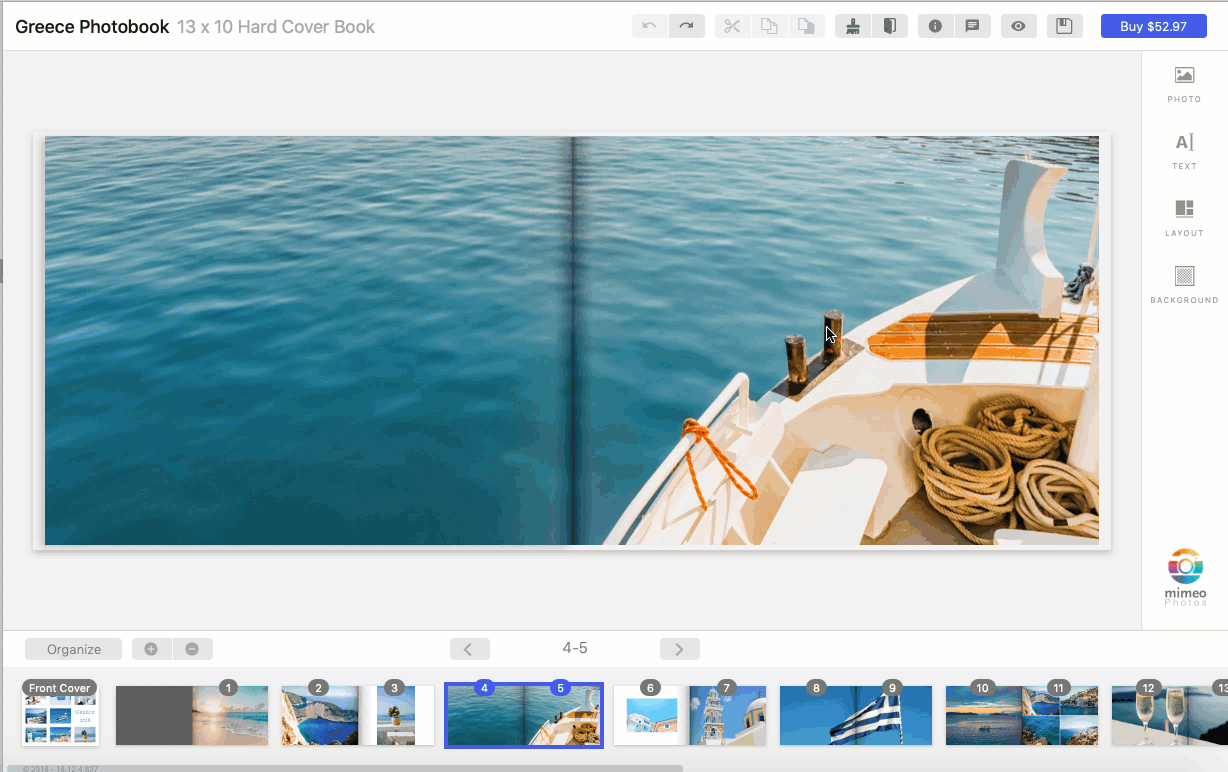
How to move photobook pages
-
Click Organize
-
Select the page you want to move
-
Drag and drop pages within this view to reorder them

Looking for more information on editing the layout of your photobook? You may find these articles helpful: