What is Mimeo Photos' return policy?
What is Mimeo Photos' return policy? Does Mimeo Photos have a return policy?
We pride ourselves in the work we produce for our customers. If you'd like to return an item because its quality does not meet your expectations, our team is here to make it right!
If there is an issue with your product, please contact us via chat from either inside the Mimeo Photos extension or by visiting support.mimeophotos.com within 30 days to report your concerns. You have 30 days after receiving the product(s) to initiate a claim.
Please note that the following errors are not included in the Mimeo Photos Return Policy:
-
Errors in features customized by the customer, including choice of colors, cropping, red-eye reduction, and photo enhancements.
-
Formatting and text such as, but not limited to, page numbers or photo captions, incorrect spelling or misplacement of words.
-
Low-resolution images that result in poor image quality when printed.
Please preview any custom text carefully, and correct any mistakes prior to placing your order. Mimeo Photos is unable to make text corrections to image files.
Warning Icons
You may see a red warning icon if you add a low-resolution image to your project. Preview each page of your book, card or calendar to ensure there are no grainy or pixelated images. If a photo appears pixelated, you can try inserting it into a smaller frame.
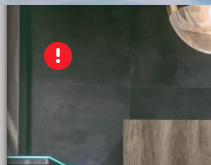
You may see a yellow warning icon if you move text or pictures too close to the edge or center. This is a warning that the photo or text will not print correctly outside of those regions. This icon indicates that the photo may become cut or fall into the center binding.
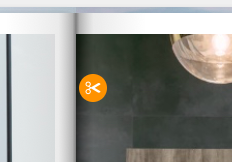
Some customers prefer to leave their text or image as-is, despite the warning icon. Choosing to ignore a warning icon will not be covered under the return policy.
Dark Photos
Keep in mind that your monitors may make pictures brighter than how they will print. To learn more about avoiding dark photos, check out: How to Avoid Dark Print.
Did this answer your question?