Using the Fit to Frame Tool (Web Version)
Using the Fit to Frame Tool (Web Version) Adjust frame size and manage aspect ratio online by using the Fit to Frame tool.
If an image does not fit properly into a photo placeholder, then you will notice an expansion, stretched view of the photo, or a significantly cropped image.
To easily fit the image into the frame you selected:
-
Select the photo
-
Click the Pan/Zoom icon
-
Click the Fit to Frame button
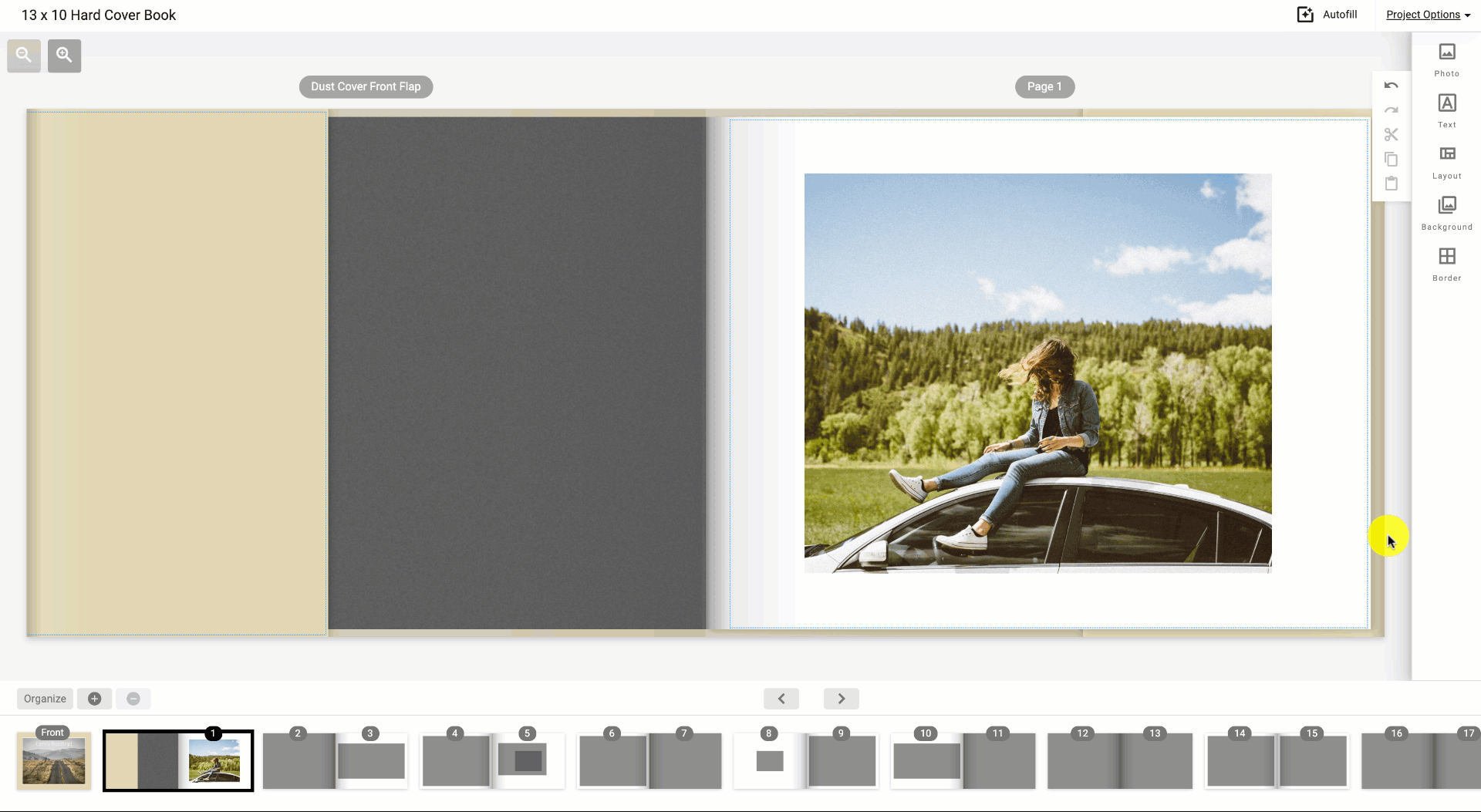
This will easily adjust your picture to its original size.
Did this answer your question?