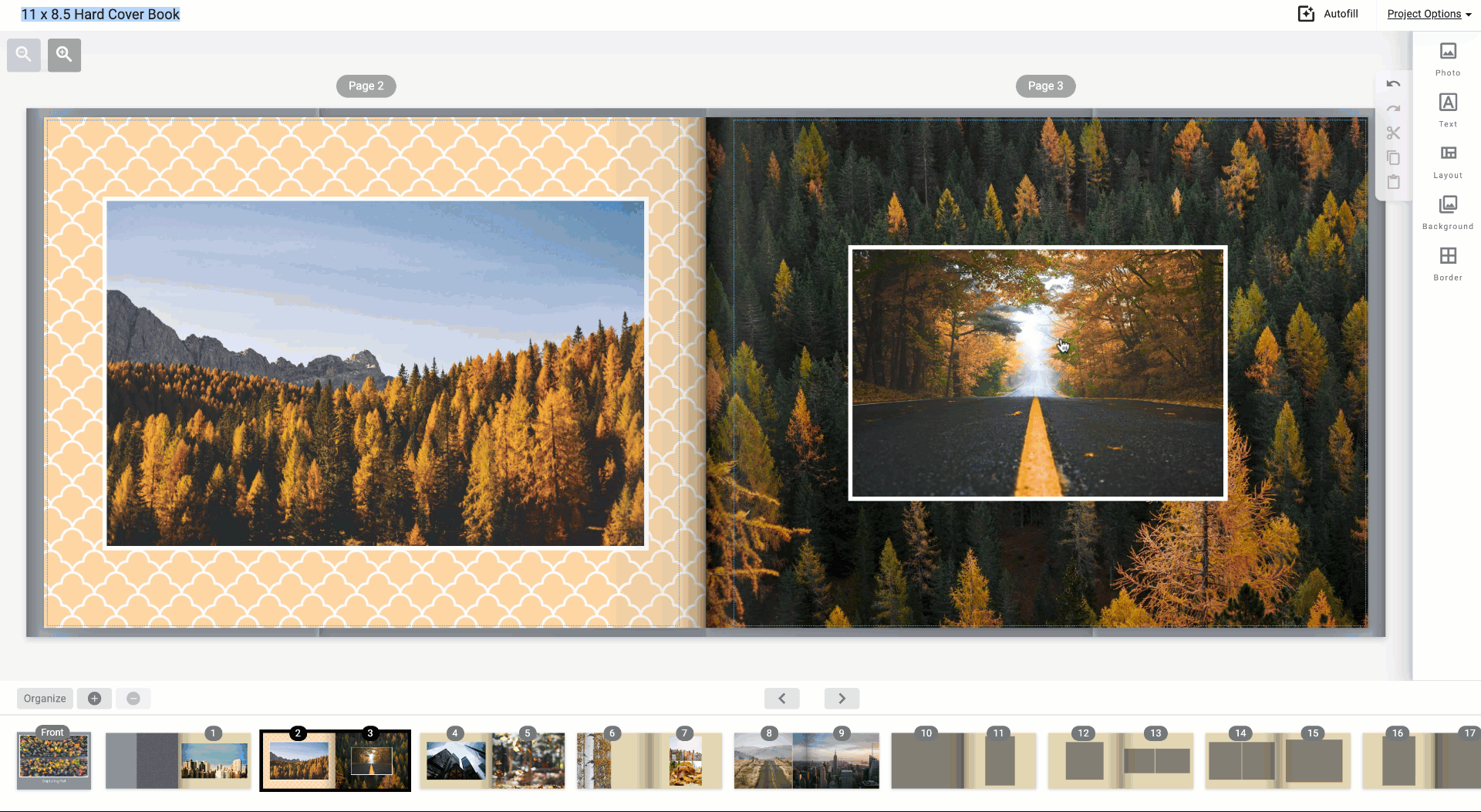How to work with photos (Web Version)
How to work with photos (Web Version) How to use the Transform, Pan/Zoom, and Rotate tools online. How to adjust your photo.
When selecting an image on a page, there are a few tools available to customize your photos. The first is the pan/zoom tool, indicated by a hand icon. When selected, you are able to move the image around or zoom in/out within its existing frame.
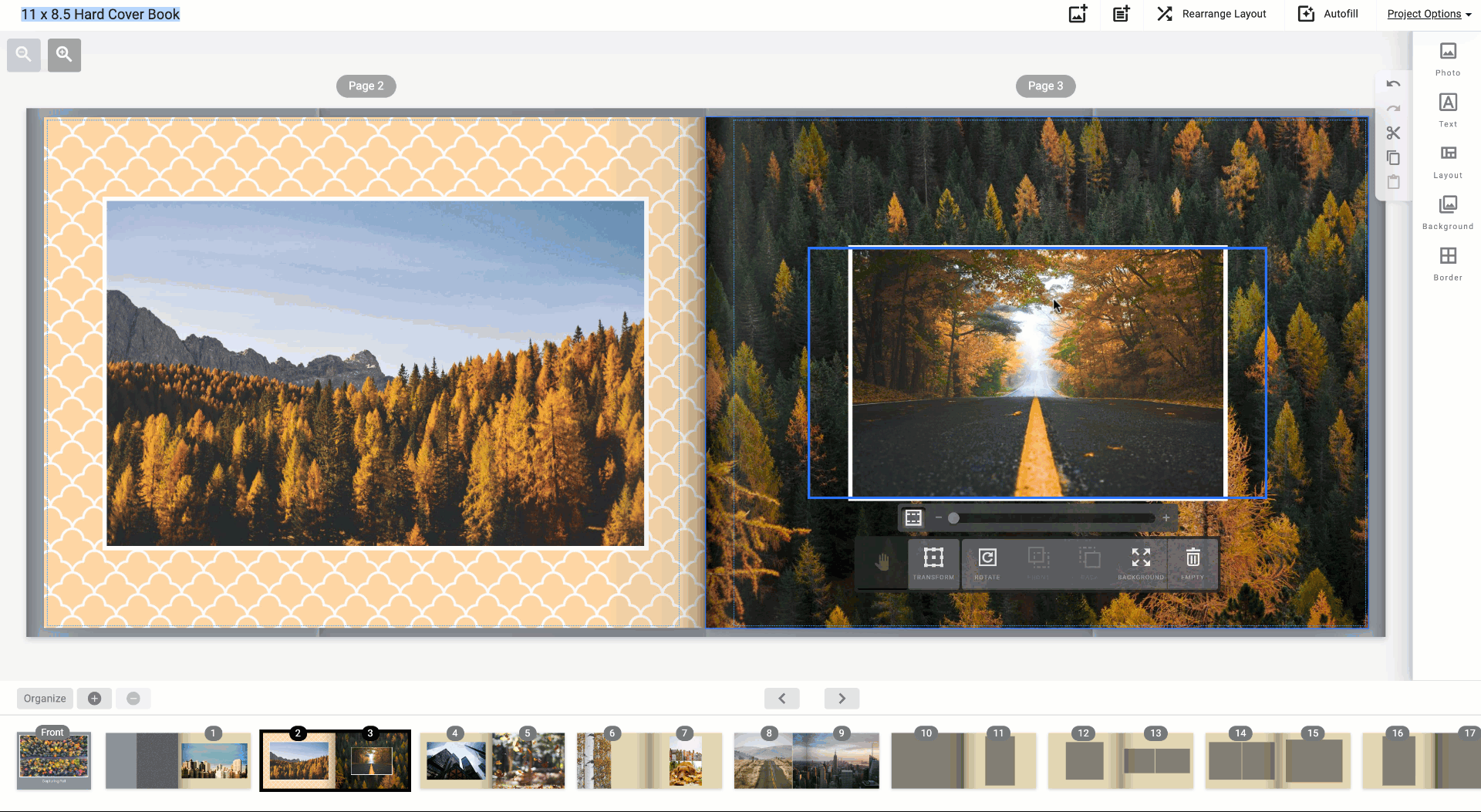
The next is the transform tool which allows you to crop and change the dimensions of a photo or move it around on a page.
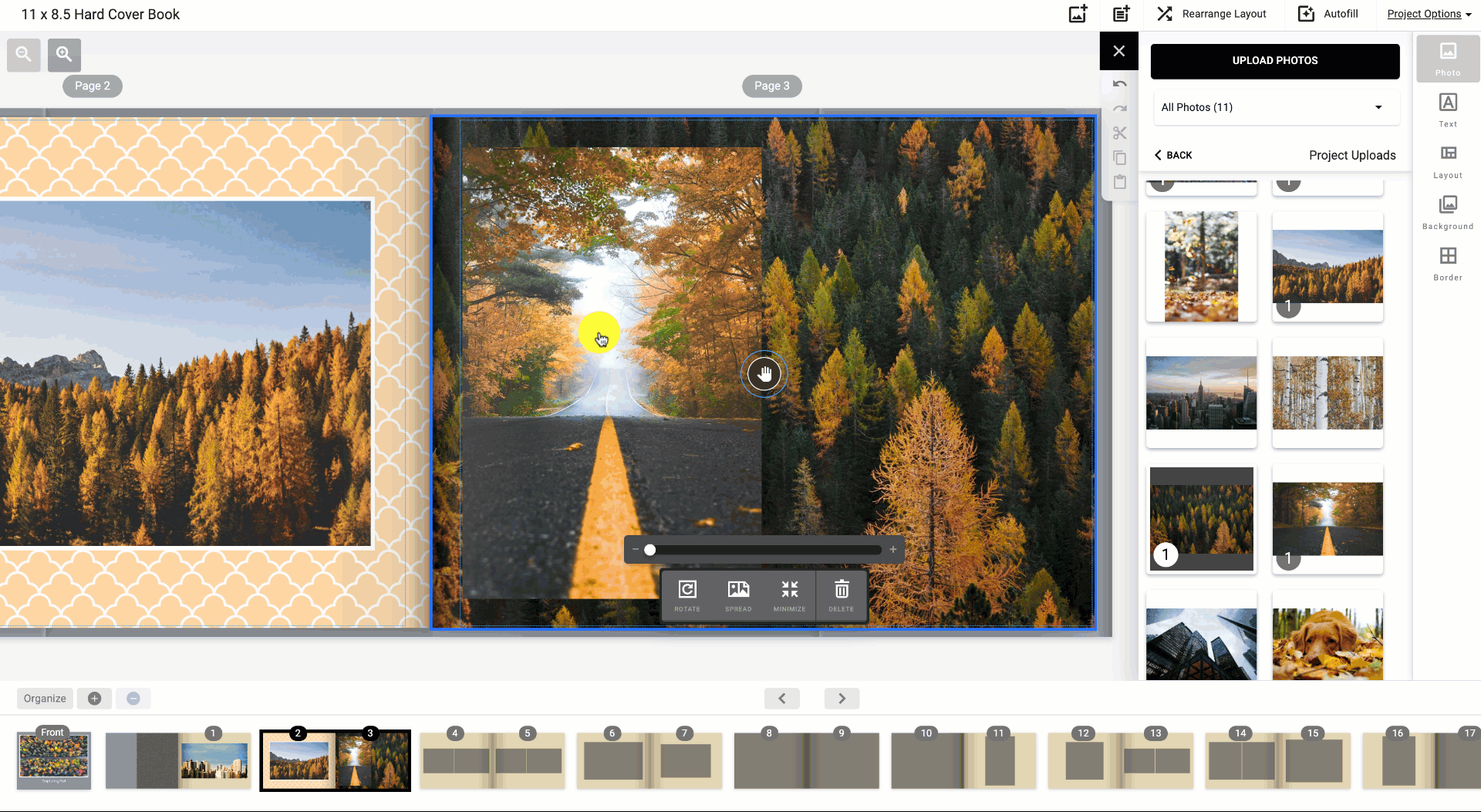
You may also rotate your image within the frame with the Rotate option. Select Background to showcase your photos in full bleed, creating more compelling pages. And if you have images overlapping on one page, choose which ones move to the front or back.