How to Work with Layouts (Web Version)
How to Work with Layouts (Web Version)
Customize multiple photos with plenty of layouts to choose from online.
To customize the layouts on your photobook pages:
-
Select the page
-
Click Layout on the right panel toolbar
-
Choose the number of photos you would like
-
Select the layout option you prefer. There are also many spread page layout options to choose from.
When a layout is selected, Mimeo Photos will automatically display your existing photos on the page in the new layout chosen.
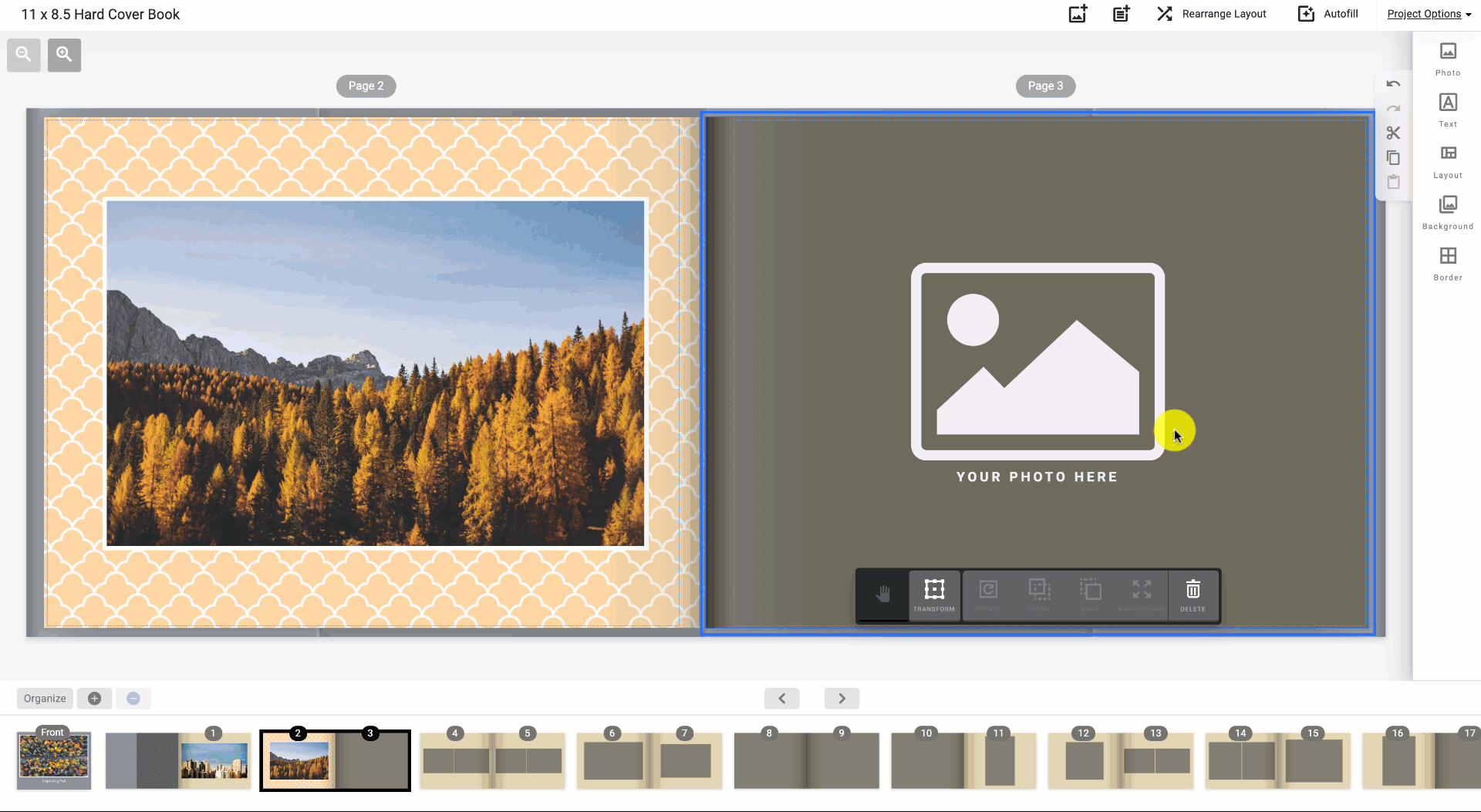
Using the Rearrange Tool
Can't choose a layout? Use the rearrange tool to quickly change a layout.
To rearrange the layout:
Select the page and click the Rearrange Layout option
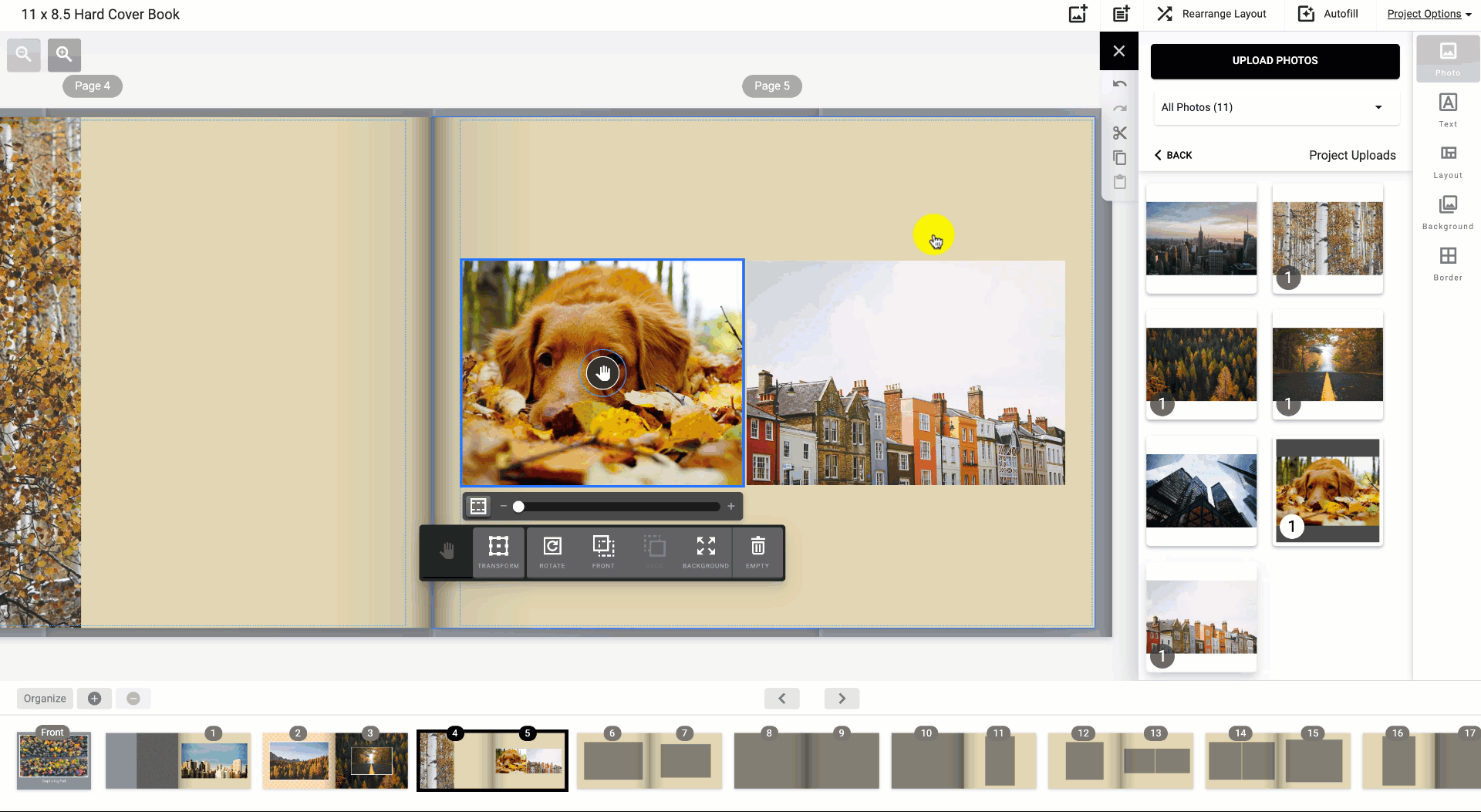 Did this answer your question?
Did this answer your question?