How to Make an Image a Background Create full bleed images. Cover an entire page with one picture.
To create a full bleed photo select an image on your photobook page. Next, click the option with the two arrows labeled "Background".
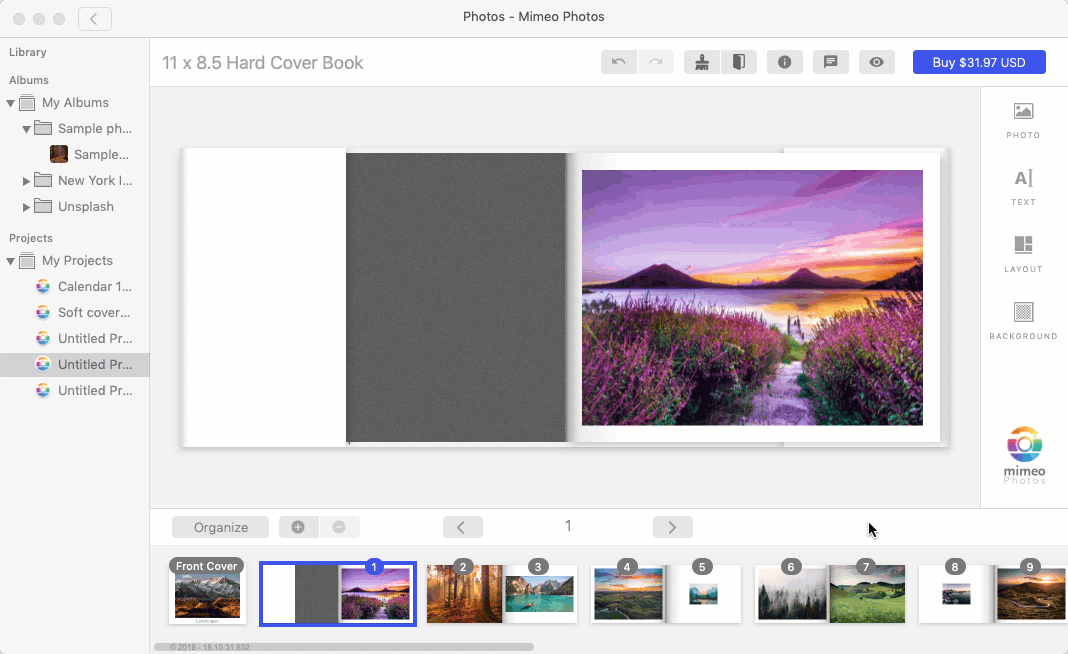
If you would like to add images on top, simply click layout while the page is still selected. Then select your desired layout and add your images!
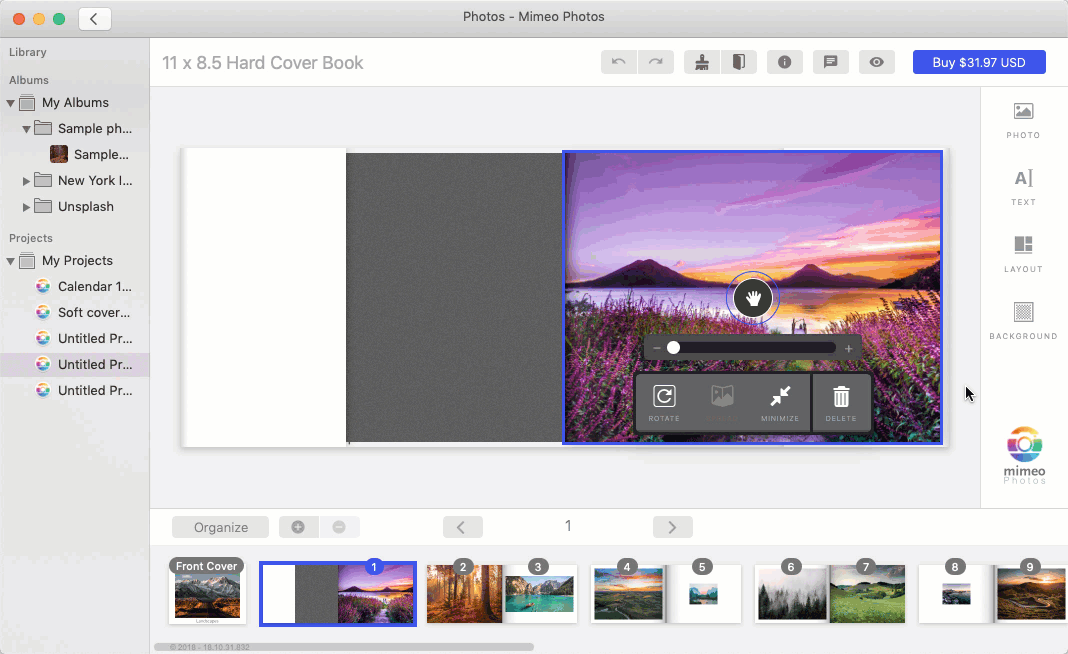
Get creative by layering your photos or using the background picture as a border.
Did this answer your question?