How do I save my project?
How do I save my project? Where do I find my saved projects? Where are my projects?
Mimeo Photos automatically saves your work as you design your photo project so that you will never have to worry about losing your progress!
In addition, the designer includes a button to manually save your work:
Where can your projects be found?
To find your project on Mimeo Photos for Mac, navigate to the lefthand toolbar of Apple Photos on your Mac and locate "My Projects." All of your photo projects will be found here.
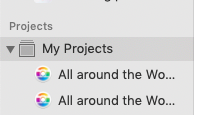
Learn how to download your project PDF:
Create a PDF of your Mimeo Photos project
Did this answer your question?