Change your project's size/dimensions
We currently offer changing the dimensions of your hardcover, softcover and cards. You can always revert to your previous selection. Here's how:
-
Select the Options icon on the right side of your screen
-
From here, you will have the options to change the product size or theme
-
Your existing project and images will be reformatted to the chosen size
-
The new price of your project will also be updated and displayed
-
To revert changes, simply click the undo button, located just to the left of the options menu.
Note: Changing the dimensions of your book may affect your layout(s) and some other customizations. Be sure to review each page for accuracy.
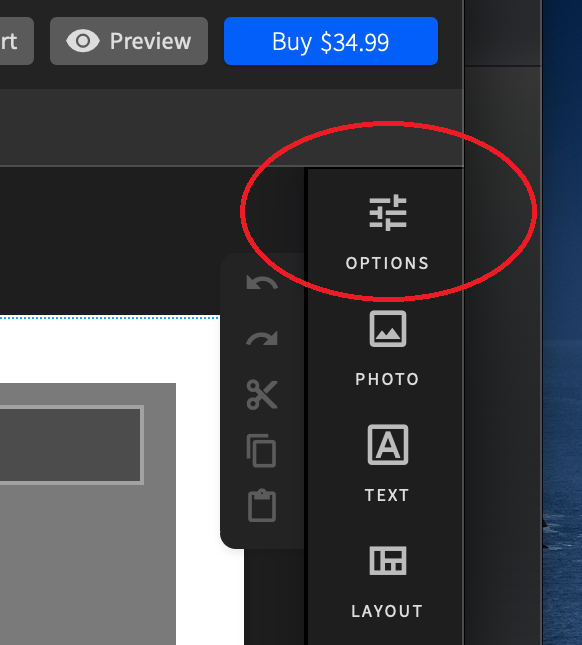
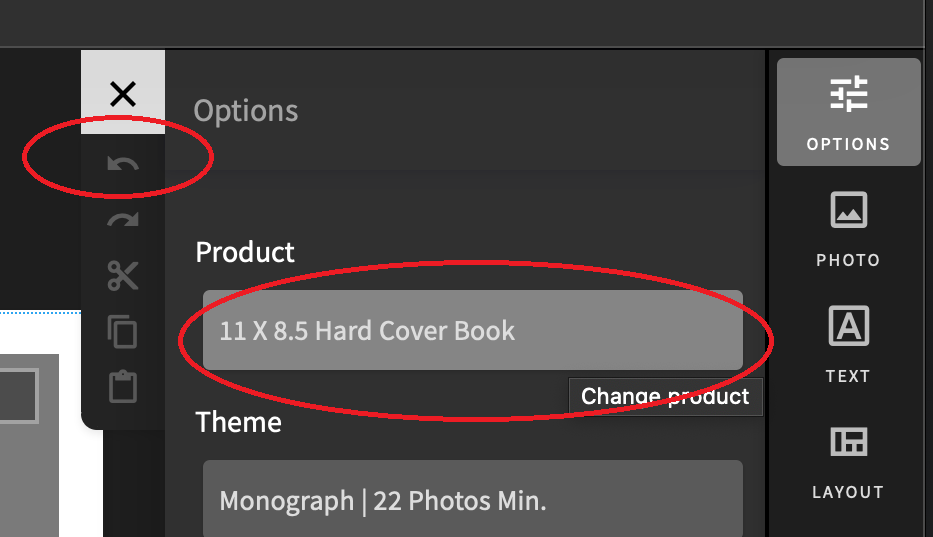 Did this answer your question?
Did this answer your question?