How to Upload and Add Pictures to Your Project (Web Version)
How to Upload and Add Pictures to Your Project (Web Version) Import images online and add photos to a page .
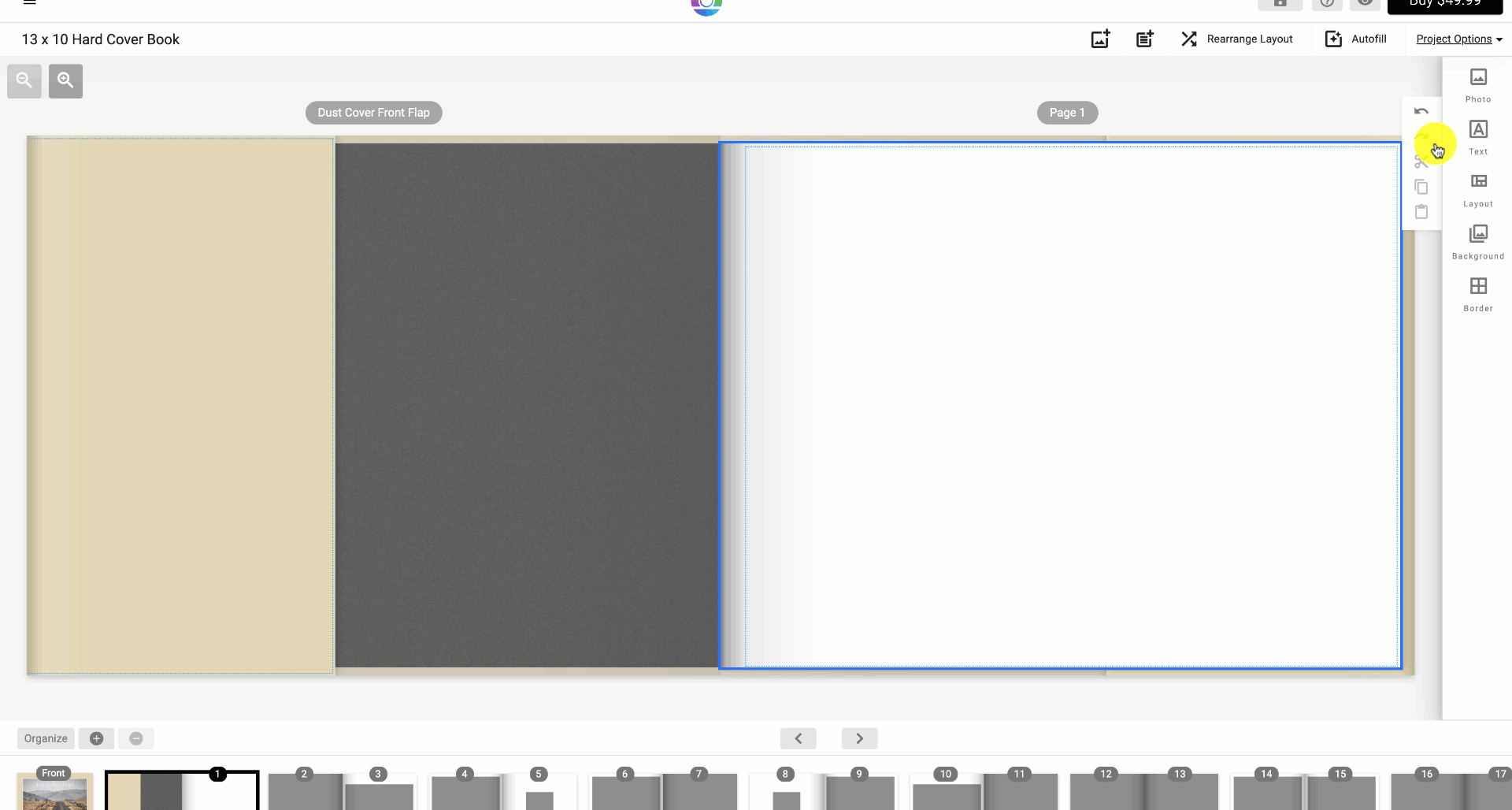
To upload photos to your project on app.mimeophotos.com
-
Click Photo on the right-side panel
-
Click Upload Photos > Choose your photos > Select Open
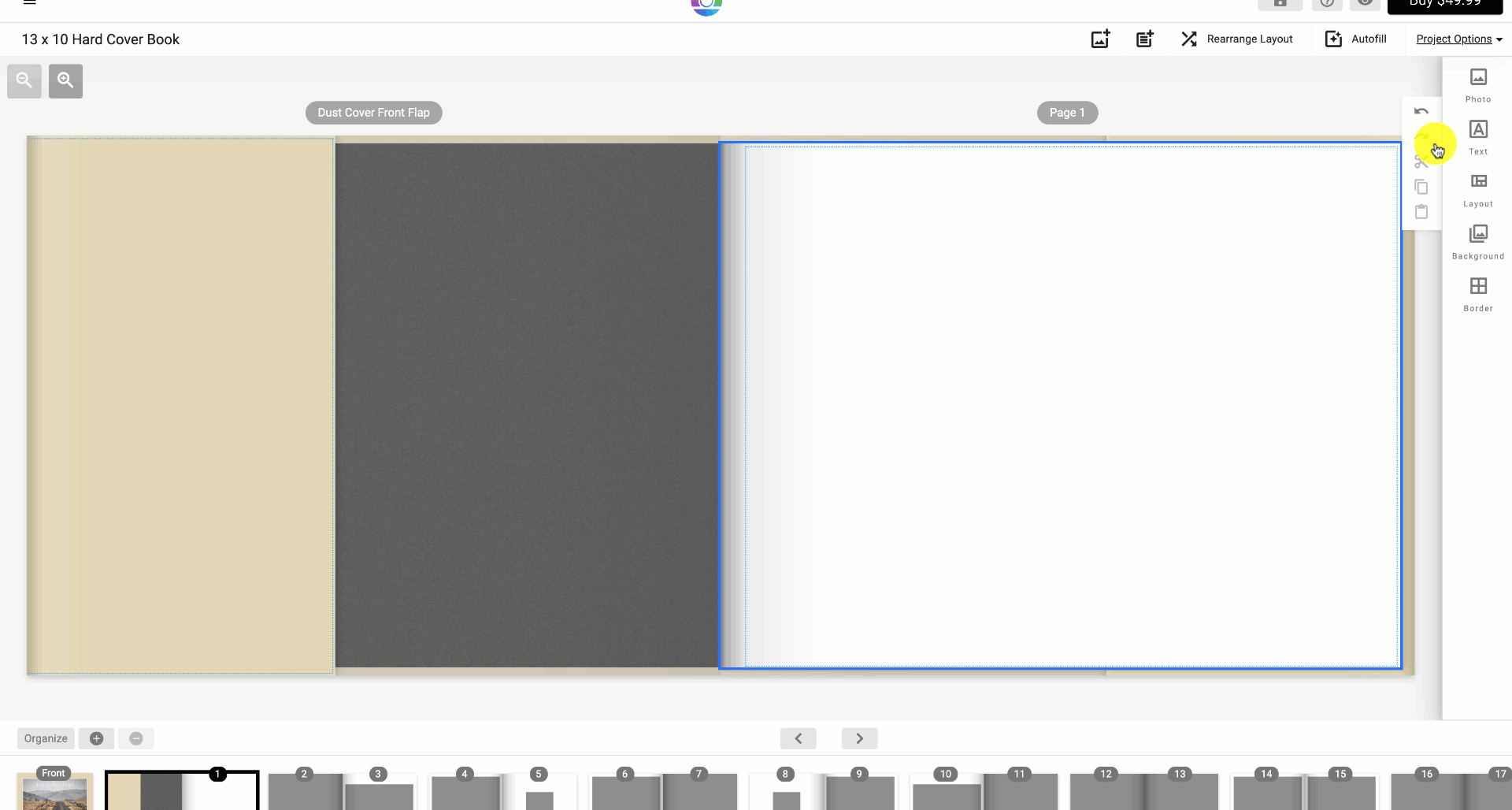
To add a new photo to a page, simply click + drag an image from your uploaded photos.
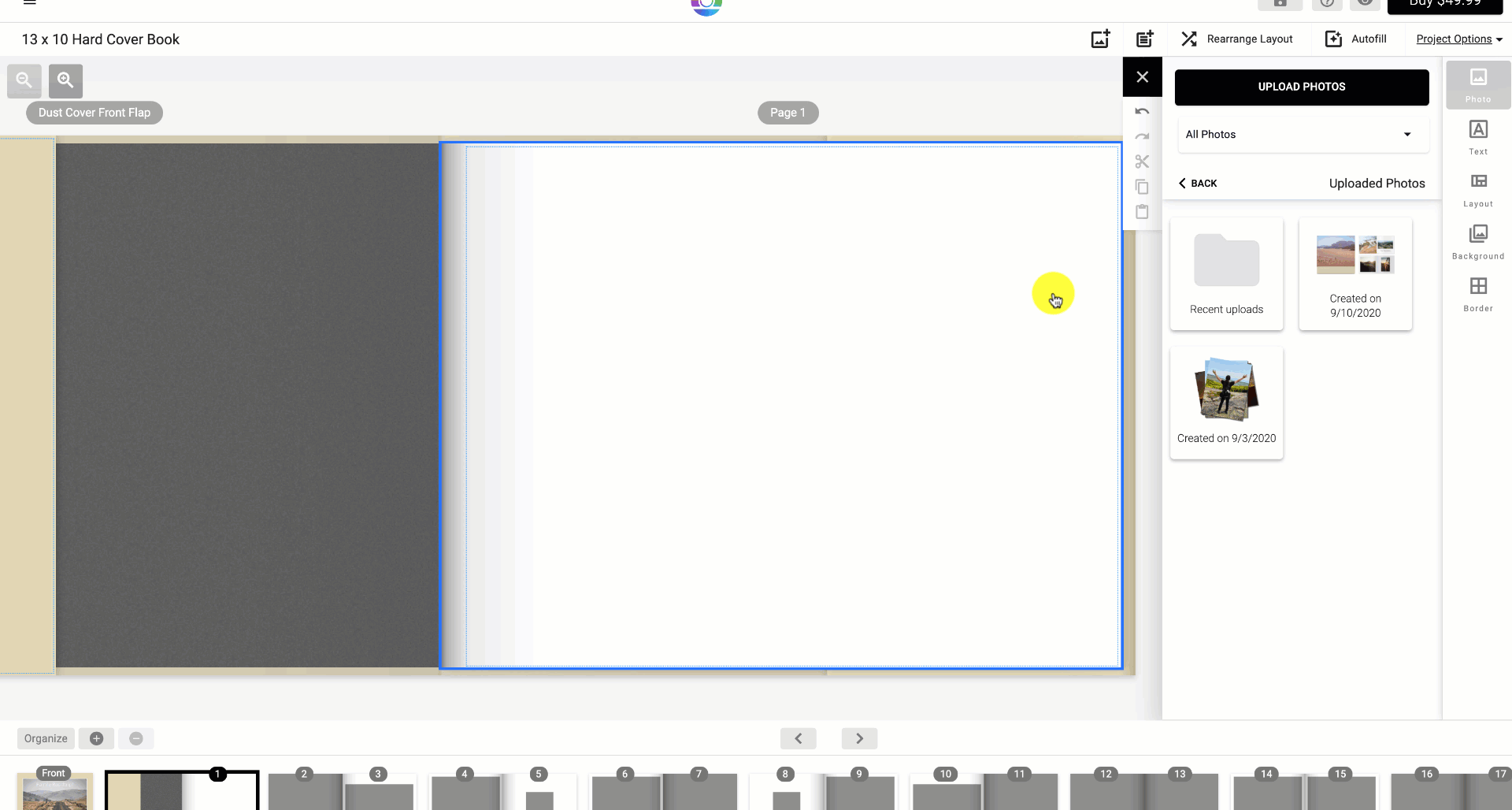
Did this answer your question?