Mojave vs. High Sierra features The difference in Mimeo Photos features between Mojave and High Sierra. Jim S
Mimeo Photos highly encourages users to update their Mac operating systems to the latest version of Mojave to enjoy these features not available to High Sierra users:
The Conversion Tool:
With Mojave, users are able to take advantage of the Apple to Mimeo Photos conversion button. This unique feature takes pre-existing Apple photobooks, calendars, or cards and allows users to continue designing and editing with Mimeo Photos.
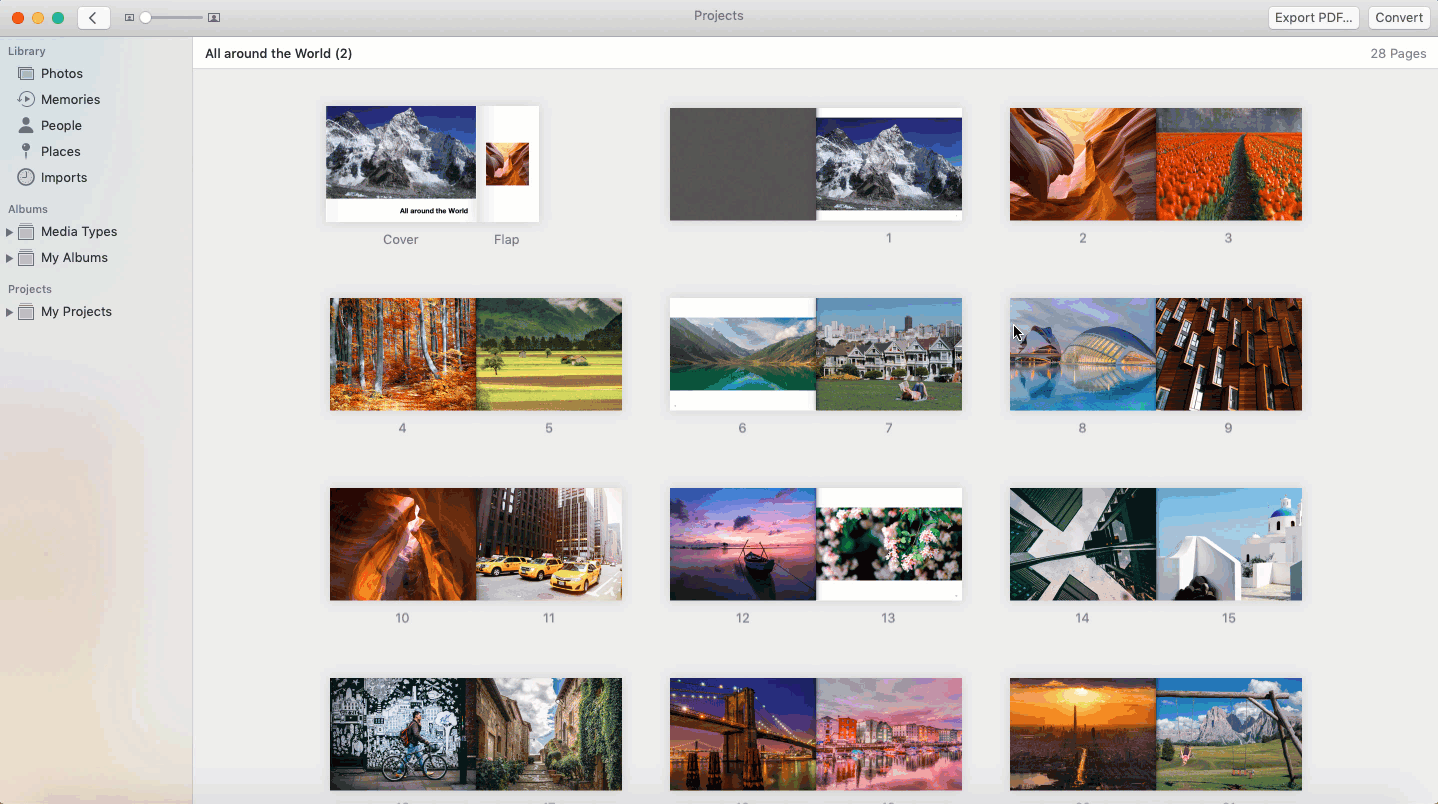
Round Trip Editing:
With Mojave, you can easily edit your photos directly in your photo project! Simply double click a photo on the page and Apple's editing tools will appear. Once you're done editing and click "done", your changes will be reflected in your project.
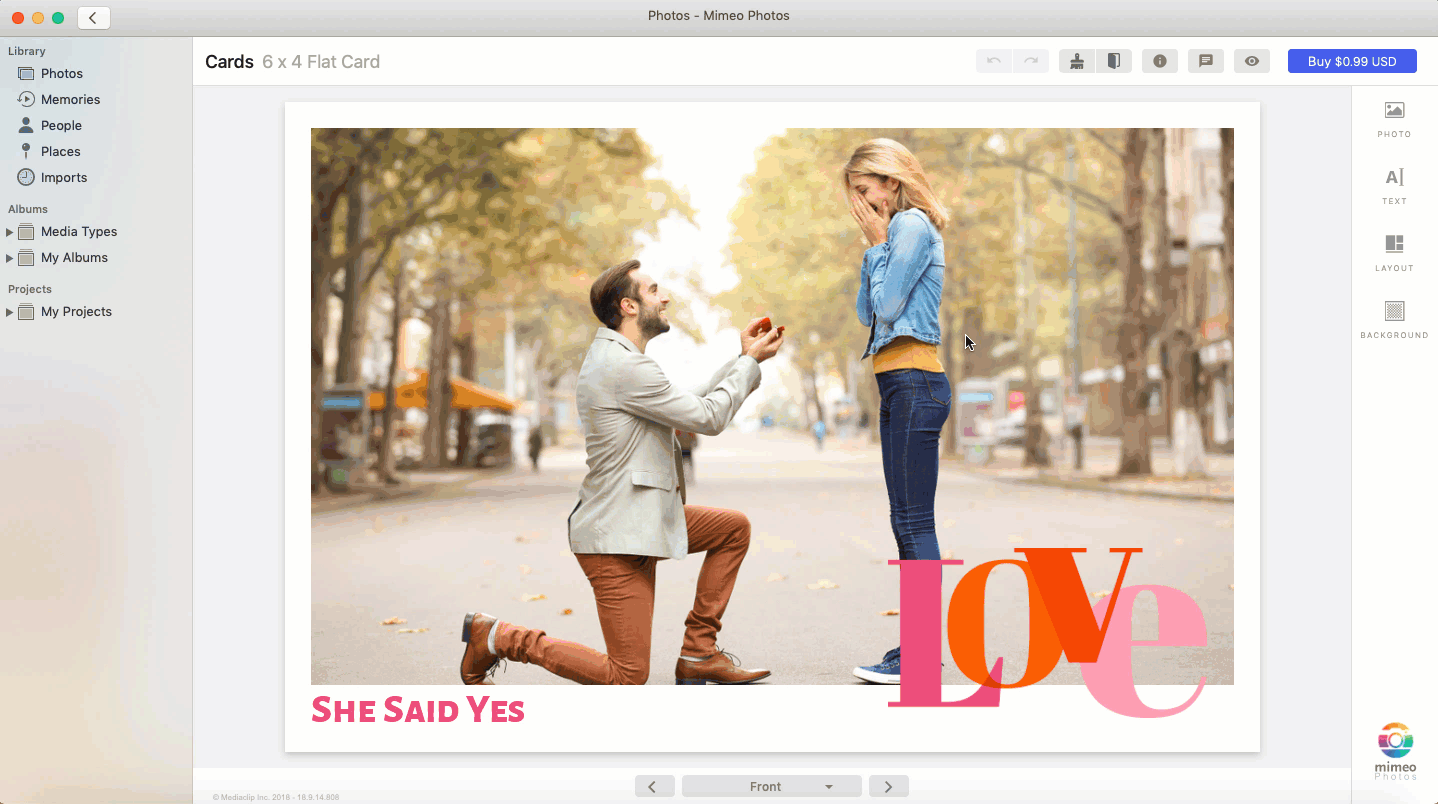 Did this answer your question?
Did this answer your question?