How to undo/redo & cut/copy/paste
How to undo/redo & cut/copy/paste.
Made a mistake? Undo your changes in Mimeo Photos using the backwards and forwards arrows.
The easiest way to undo/redo your recent changes is to locate the back and forward arrows on the upper righthand view of your project
Note: you can only undo as far back as the last save of your project
The scissor icon indicates "Cut", the next icon indicates "Copy" and the third "Paste".
To cut and paste:
-
Select the image or text that would like to cut.
-
Select the scissor icon on the ride side panel.
-
Navigate to and select the page where you would like to paste.
-
Select the paste button.
To copy and paste:
-
Select the image or text that you would like to copy.
-
Select the copy icon on the ride side panel.
-
Navigate to and select the page where you would like to paste.
-
Select the paste button.
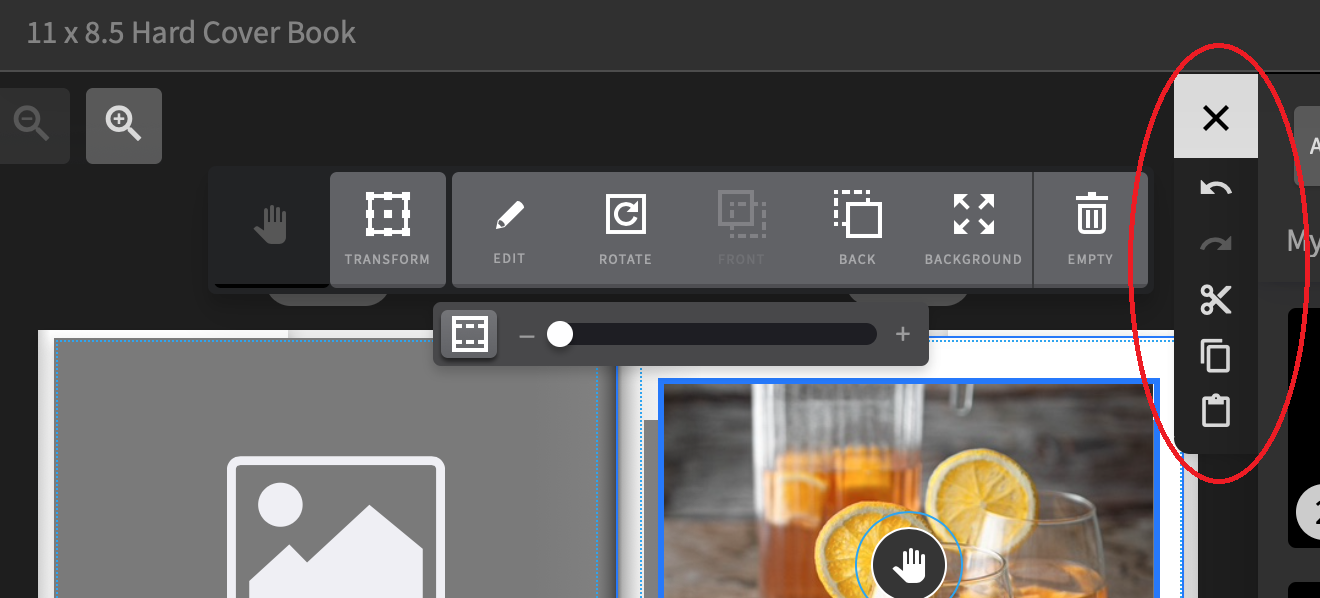 Did this answer your question?
Did this answer your question?