Change your project's size/dimensions (Web Version)
At any time, you can change the dimensions of your online project.
To change the dimensions of your project:
-
Open the Options Panel
-
Select the Product you would like to change to.
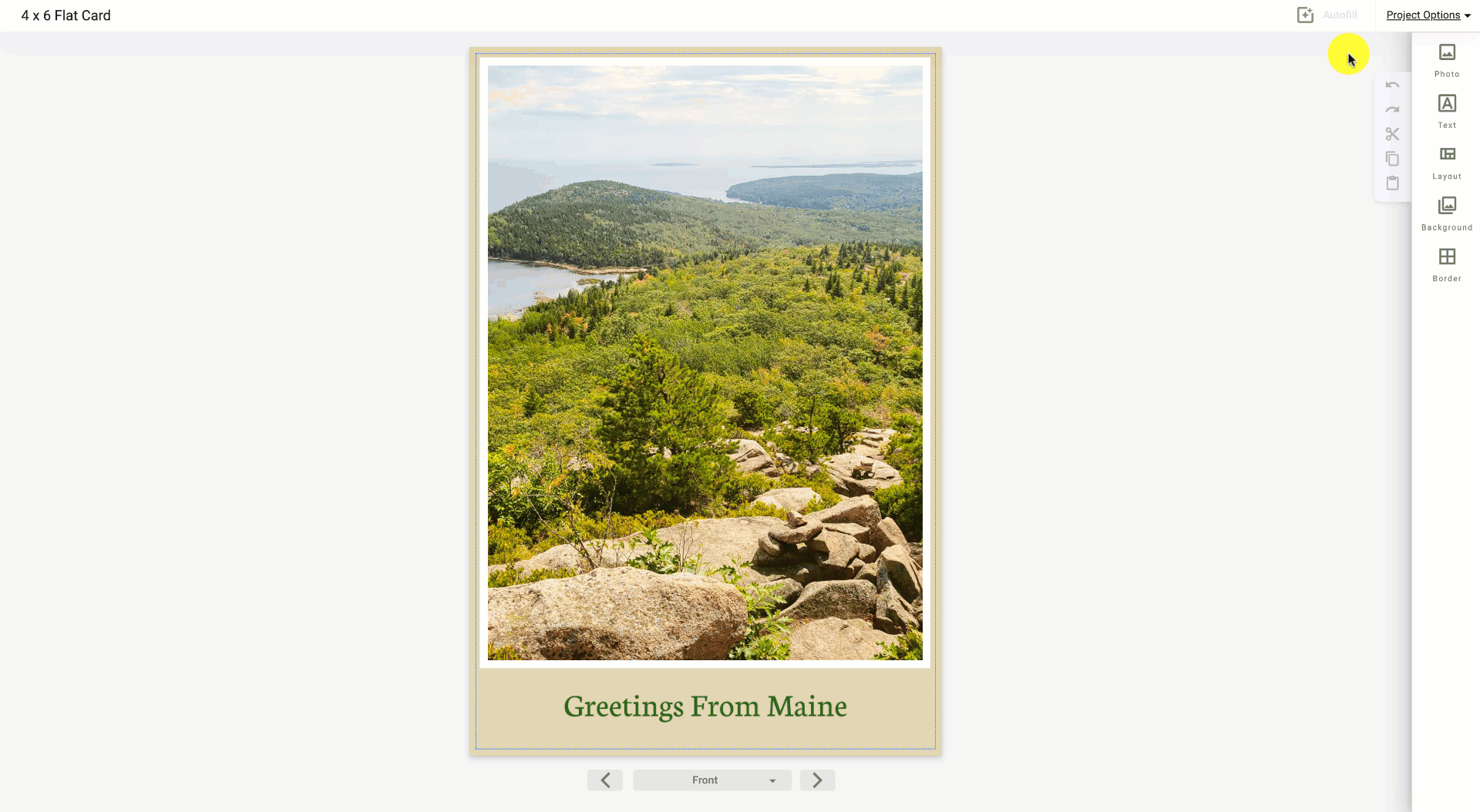
-
Your existing project and images will be reformatted to the chosen size
-
The new price of your project will also be updated and displayed
-
To revert changes, simply click the undo button (back arrow icon)
Note: Changing the dimensions of your book may affect your layout(s) and some other customizations. Be sure to review each page for accuracy.
Duplicating Your Project for Comparison
To duplicate your project, preserve your current project, and to compare different sizes, simply do the following:
Note: This is not a required step. See below for reverting back to your previous dimensions in your current project.
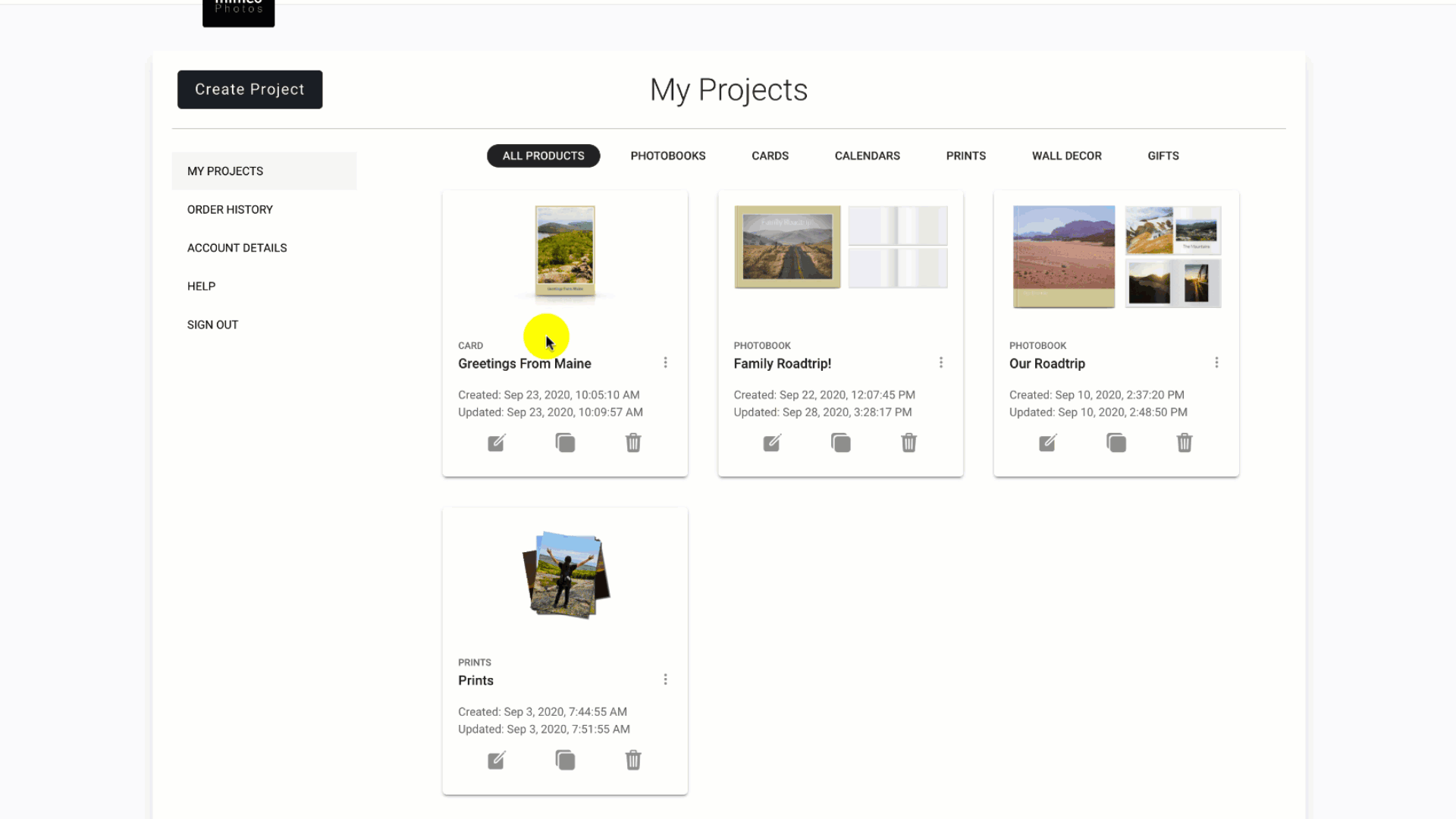 Did this answer your question?
Did this answer your question?