Can I delete photos from my project? (Web Version)
Can I delete photos from my project? (Web Version) How do I remove photos from the photos panel online?
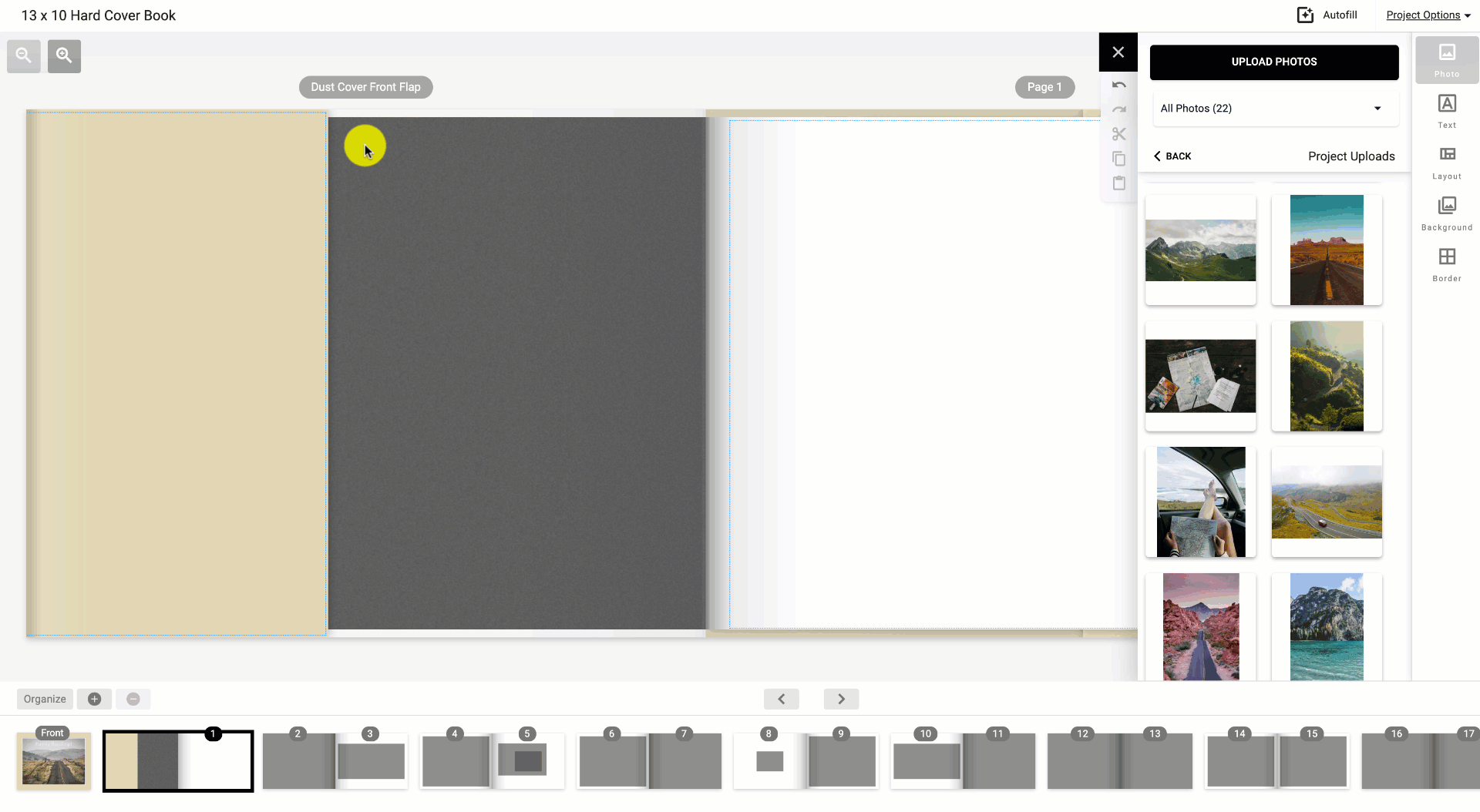
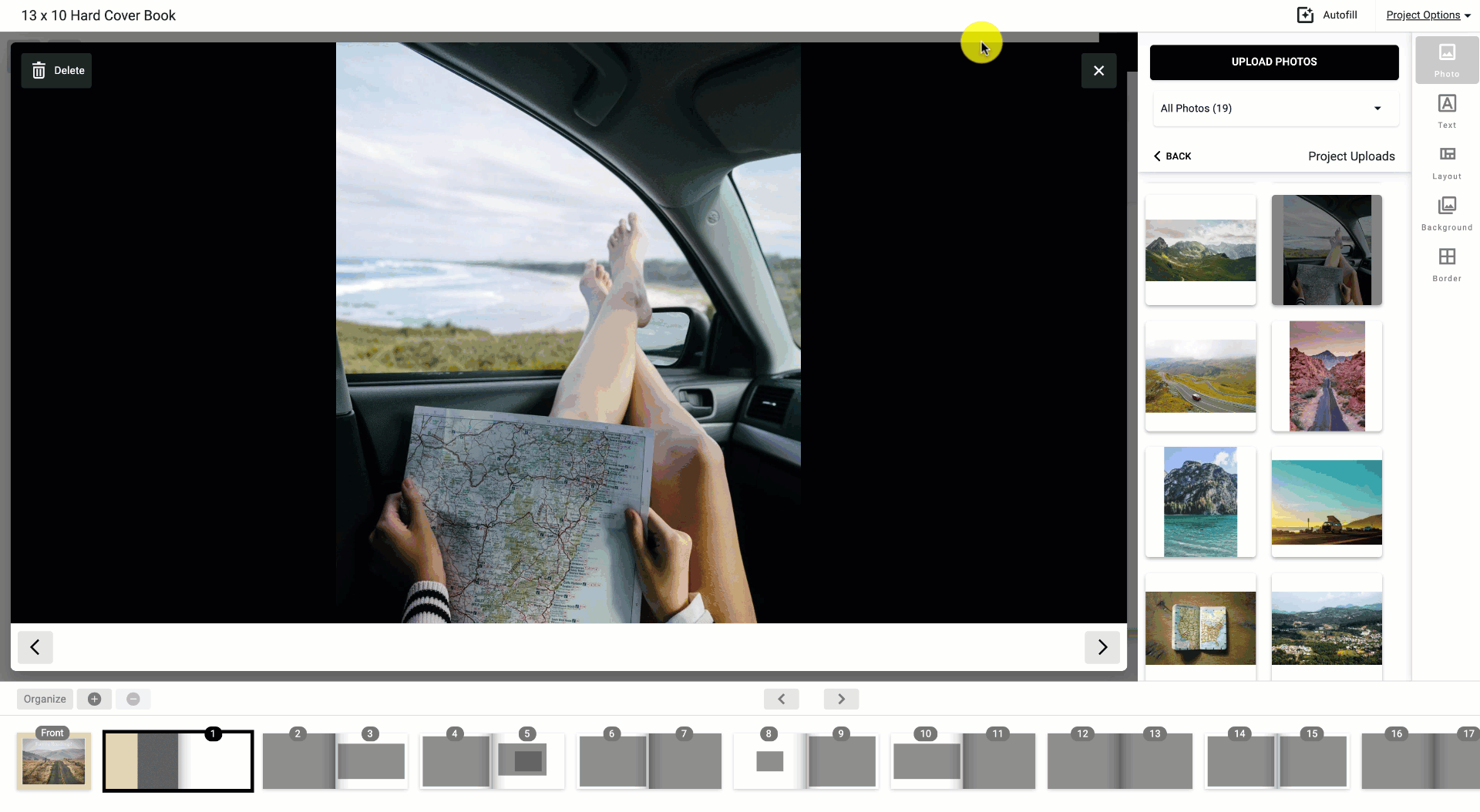
To delete photos from a project:
Click the Magnifying Glass icon and select Delete
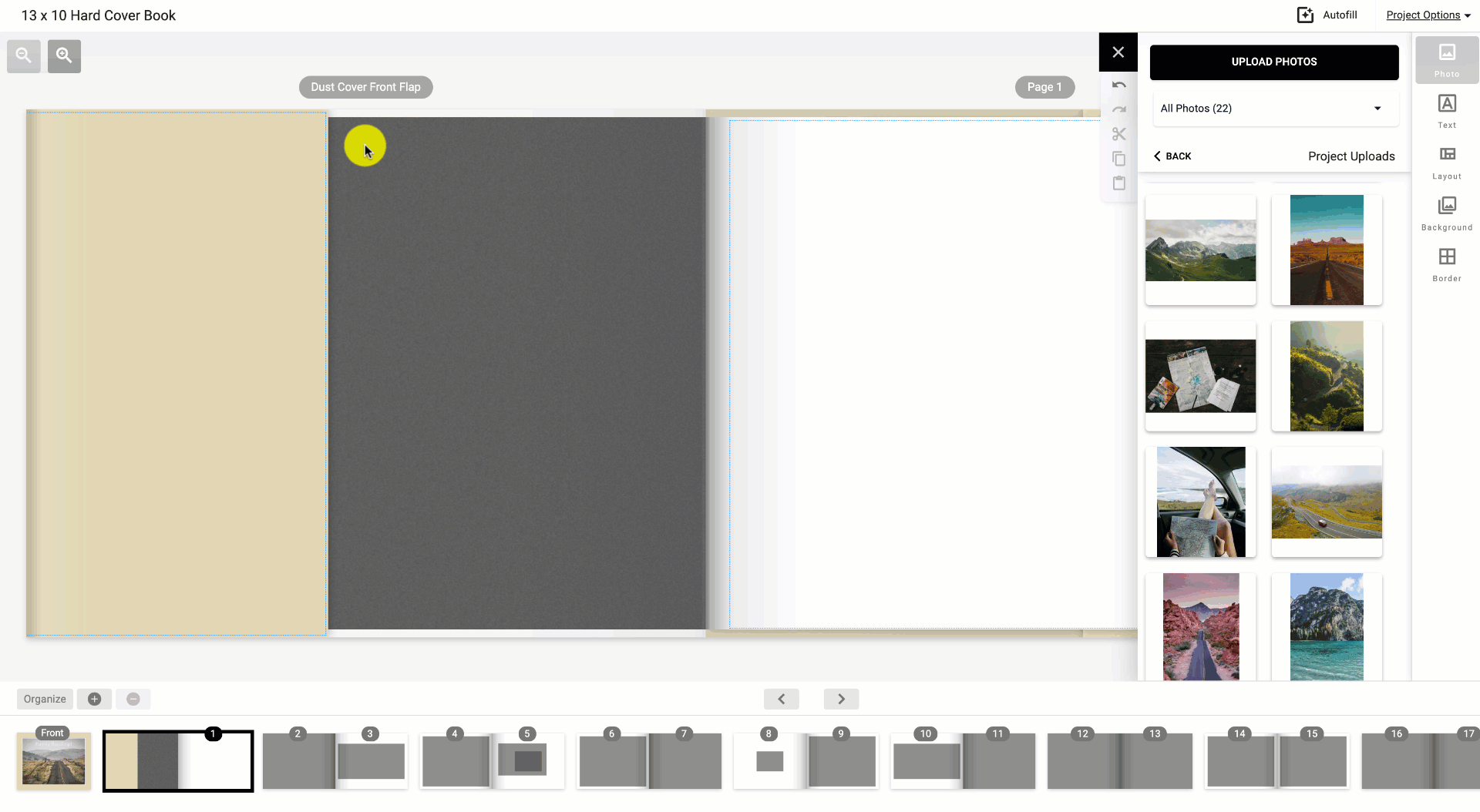
If you didn't want to delete the picture, you can click the Back Arrow to get your photo back
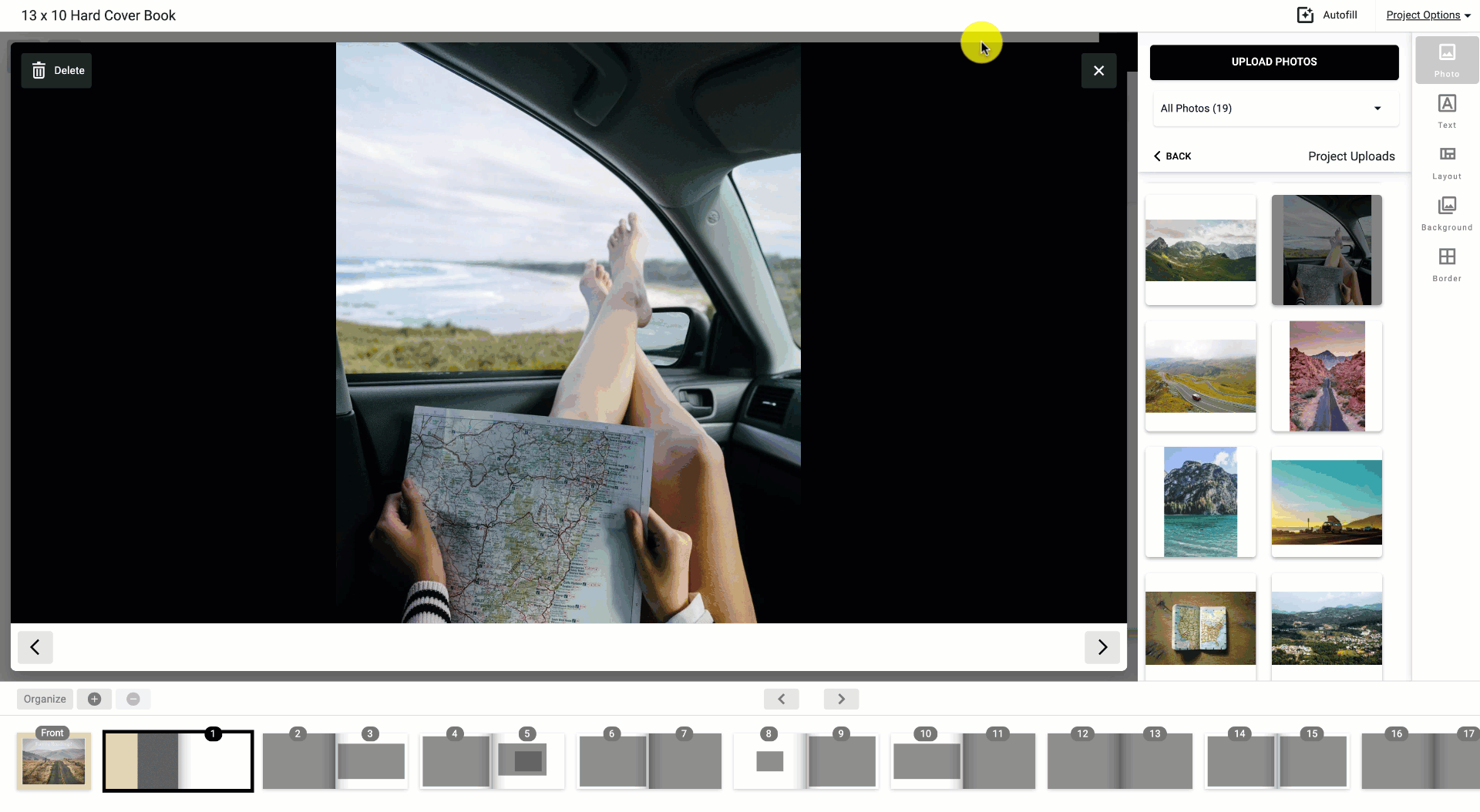
Note: The ability to delete photos from the side panel is only available on our web version not on our Mac app.
Did this answer your question?