How to Cut, Copy and Paste (Web Version)
How to Cut, Copy and Paste (Web Version)
Learn how to use the cut, copy, and paste tools online. Duplicating images.
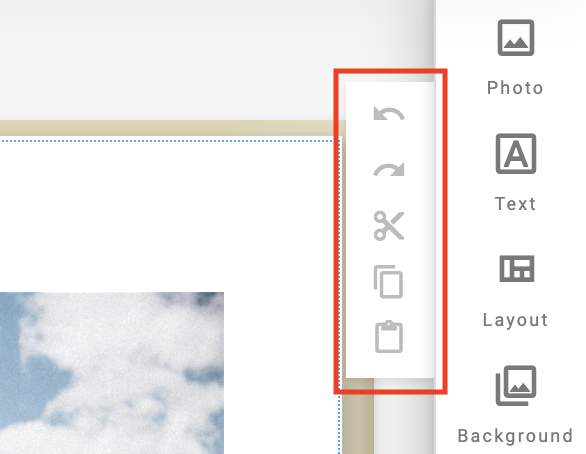
The scissor icon indicates "Cut", the next icon indicates "Copy" and the third "Paste".
To cut and paste:
-
Select the image or text that would like to cut.
-
Select the scissor icon on the top panel.
-
Navigate to and select the page where you would like to paste.
-
Select the paste button.
To copy and paste:
-
Select the image or text that you would like to copy.
-
Select the copy icon on the top panel.
-
Navigate to and select the page where you would like to paste.
-
Select the paste button.
For more how to's, you may find these articles helpful:
Did this answer your question?