Where do I apply my promo code?
Where do I apply my promo code? How do I enter my discount code?
Sign up to our mailing list to receive your first-time promo code and future offers at the bottom of our website.

You can easily apply your Mimeo Photos discount to your order using a promo code provided by our team. It's quick and easy. Check out the directions below to get your discount now.
-
Select Buy to open the checkout window
-
Enter your shipping details
-
Enter your payment details
-
Select "Have a Promo Code?" shown below
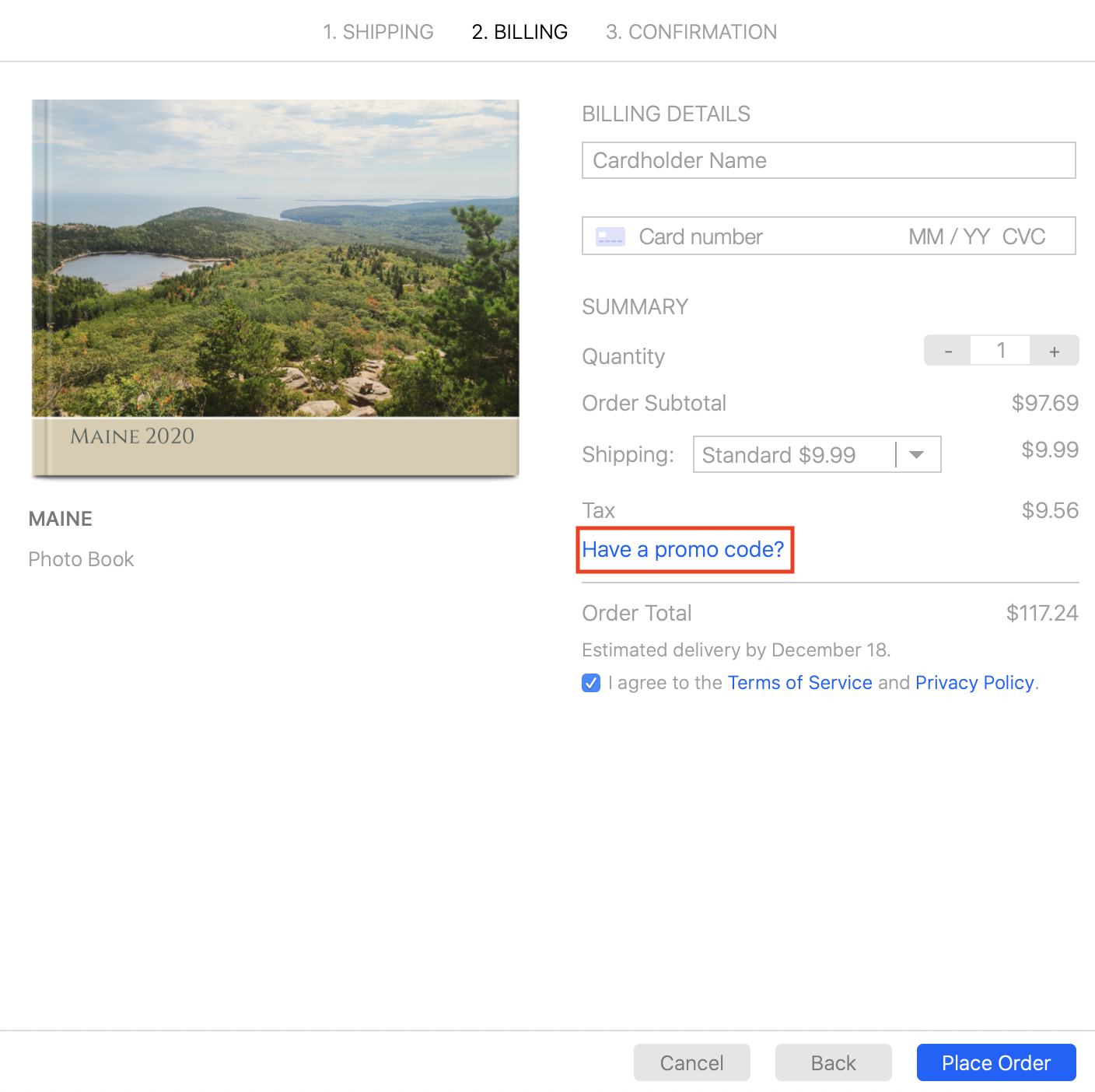
-
Enter your code
-
Select the green checkmark to apply (see image below)
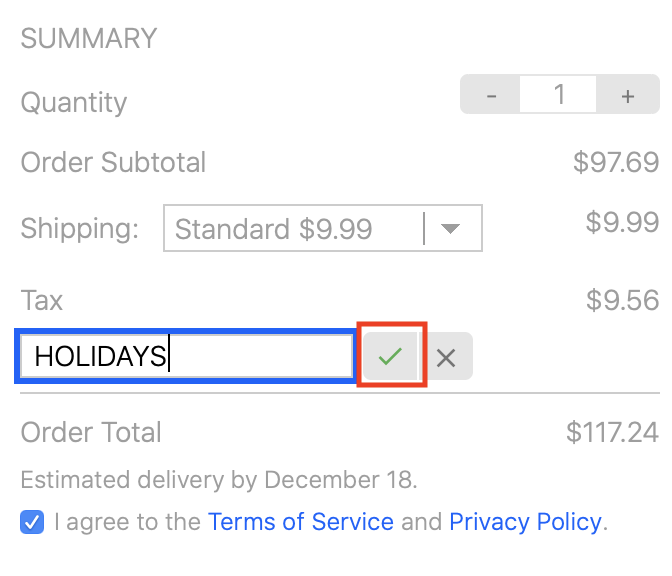
Note: Discount codes cannot be combined
Why Isn't My Promo Code Working?
-
Check all of the details of the code given (ie. only applies to a certain product, quantity or date)
-
Promotion may only be for first-time users
-
You may need to create an account if the code requires you to do so
-
Confirm whether or not the code is specific to quantity, cost, or product
-
Some codes need to meet a certain amount to be applied
-
Check expiration date
-
You're not signed into your account