How do I add an event to my calendar? Add events and photos to specific dates on your calendar.
Mimeo photos offers a great feature allowing users to add special events to specific dates on their calendars. Here's how:
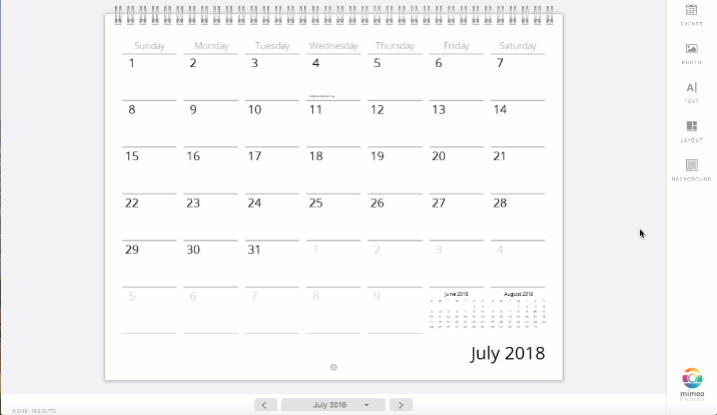
-
Select the page of the calendar event month
-
Click the Events button
-
Select the date of the event
-
Add your text
-
Click the Photo button on the right-side toolbar and select an image
For additional help with creating custom dates in your calendar, see the helpful video below: